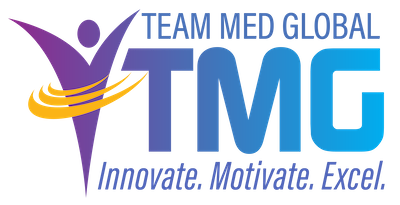On April 23, 2020, Team Med Global President Donna Goestenkors and symplr teamed up to present “Mapping Your Journey: Productivity & Self-Care While Working Remotely.” What follows is a narrative of the topic, along with a link to the slide deck used during the presentation.
On April 23, 2020, Team Med Global President Donna Goestenkors and symplr teamed up to present “Mapping Your Journey: Productivity & Self-Care While Working Remotely.” What follows is a narrative of the topic, along with a link to the slide deck used during the presentation.
The world is topsy-turvy. Our worries – about ourselves, our families, and our financial stability – are real. In response to the COVID-19 crisis, many of us have been asked to work remotely. This new frontier poses a host of other personal and professional challenges that can leave us feeling lost.
Challenges and Benefits of Remote Work
Remote work has both challenges and benefits. It can be tempting to work too much, never unplugging or walking away from your home office. Conversely, distractions can be hard to overcome, resulting in plummeting productivity and missed deadlines. Working remotely can be difficult when you have inconsistent communication with your coworkers or manager, or when there’s a delay in getting timely answers to pressing questions.
Over the long term, remote work can carry emotional risks, such as isolation and disconnection. During the COVID-19 crisis, many people regularly have these feelings. Knowing that your struggles mirror those of others can be comforting. Acknowledging the positive steps you’re taking to care for yourself and your family can help reverse those feelings.
Remote work isn’t all challenges, however. There are many advantages for both you and your employer. Not having to commute means that employees save money and time, and employers have fewer overhead expenses. Working alone lessens office distractions, improves focus, and gives you more control over your project schedules. For those with disabilities, remote work sometimes makes employment possible, as they can work in spaces that are truly accessible.
Creating a Productive Remote Work Environment
Some who find themselves unexpectedly working from home have the luxury of physical space, such as a home office or an extra bedroom. Others are sheltering in place in confined quarters with a spouse, kids, and pets. In a perfect world, you would create a dedicated home office with good lighting, a pleasant view, and zero disruptions. In quarantine-world, it may be more realistic to aim for a grease-free corner of the dining room table, a peaceful screen saver, and a set of noise-canceling headphones.
You likely need basic equipment to get the job done, such as internet access, a smart phone, a notebook or desktop computer, a printer, and a scanner. Chances are good that you can work with your employer to get those needs met.
Some workplaces stay on the technological leading edge, while others began scrambling in mid-March to adopt new technologies. Today, remote workers connect with each other and their workplaces using a variety of virtual meeting tools, such as Zoom, GoToMeeting, Webex, Teams, and Skype. Online conversations take place on Teams, Slack, LiveChat, and WeChat, as well as SMS texting. Project management software has taken off, with team members regularly logging onto Trello, Asana, Paymore, Evernote, and Basecamp. File sharing solutions include Google Drive, Confluence, and Dropbox.
Whatever tools your workplace has adopted, it’s important to note that they’re only effective if every team member is committed to using them. If some files are emailed back and forth while others are uploaded to Dropbox, it will cause confusion and lessen effectiveness. Every person on the team needs to be on the same technological page, and workplaces should provide training so that team members can leverage available tools to streamline their work processes.
Essential Skills for an Effective Remote Worker
While working remotely, you’ll continue to use the skills that enable you to succeed in the office, and you’ll need to learn or tap into a few more. Chances are, if you’re organized at the office, you can replicate your organizational systems in your home office. On the other hand, some people have difficulty with time management and meeting deadlines in the absence of an office structure and management oversight. If this sounds like you, it can be helpful to set up a schedule that mirrors your work schedule as closely as possible. Alternately, considering enlisting a spouse or friend as an accountability partner to keep you focused on your daily goals.
The most effective remote workers quickly learn that flexibility and communication are key to their success. Relationship management – ensuring that the right people are looped in, that decision-making follows an agreed-upon path, and ensuring that each team member feels valued – is also critical. Finally, remote workers who are able to replace skepticism (“This will never work!”) with a sense of optimism or adventure (“Let’s give it a try and make it work!”) fare better.
A measure of self-confidence smooths the road to successful remote work. For example, someone who relies on positive reinforcement from others can struggle more than those who assess their own work and congratulate themselves for a job well done. If you’re aren’t filled to the brim with self-confidence, you can fake it ‘til you make it. Daily affirmations, setting aside time for meditation or prayer, and taking time to connect with friends and family lay the groundwork. Recognizing the skill and expertise you bring to your position can counteract self-doubt.
Strategies for Improved Connection and Communication
It’s hard to stay connected with coworkers when some or all of the team are working from home. It’s easy to misinterpret intentions and instructions. It’s difficult to demonstrate grace when coworkers’ children are underfoot, when anxieties flare up, or when usually-dependable people don’t have their usual reservoirs of capacity. Helpful strategies include:
Set Expectations: Acknowledge that coworkers are operating under unusual circumstances and set expectations accordingly. Work needs to get done, but building in flexibility helps to ensure that everyone has the breathing room they need to stay steady during trying times.
Communicate Regularly: Adopt communication tools that enable team members to stay in touch. Prioritize those that allow staff to see each other and hear each other. Visual and audio cues prevent the miscommunication that can occur in writing. Daily video huddles, for example, can be a reliable touchstone for team members who thrive when they feel connected.
Honor Communication Preferences: When working together in the office, you know which team members need face-to-face meetings, which respond to phone calls, and which work better with emails. Keep work styles, preferences, and access needs in mind as you build remote communication strategies.
Demonstrate Empathy: Everyone is under stress. Extroverts have a hard time in isolation. Introverts avoid reaching out for help. Parents are juggling work, home schooling, and providing children with emotional support. Those who have aging parents are worried. Empathizing with others’ struggles and demonstrating generosity of spirit in your words and deeds supports sustained efforts and higher quality work.
Sample Remote Work Policy
In theory, each employer has its own remote work policy. In reality, some workplaces are enacting remote work policies for the first time. As a remote worker, it can be helpful to see a sample remote work policy so that you can gauge the completeness of your employer’s policy.
Policy Purpose: Our employee remote work policy outlines our guidelines for employees who work from a location other than our offices. We want to ensure that both the employee and our company will benefit from these arrangements.
Eligible Stakeholders: This policy applies to employees whose primary work location is not at our offices.
Policy Elements: Working from home for a maximum of two days or working from home certain days a week on a recurring basis.
Remote Working Agreement:
- Employees may work remotely on a permanent or temporary basis.
- Permanent remote work employees should indicate their primary working address in a remote working agreement. This contract also outlines their responsibilities as remote employees.
- Office-based employees may also work remotely for a maximum of two consecutive weeks per year. Eligible employees are those who have been employed by our company for at least one year. Employees who are new parents or have a short-term/long-term disability may agree to longer periods of remote working with their manager and Human Resources.
- Office-based employees may also revert to permanent remote working in cases of relocation. Human Resources will assess their eligibility on a case-by-case basis.
Remote Working That Works: To ensure that employee performance will not suffer in remote work arrangements, we advise our remote employees to:
- Choose a quiet and distraction-free working space.
- Have an internet connection that’s adequate for their job.
- Dedicate their full attention to their job duties during working hours.
- Adhere to break and attendance schedules agreed upon with their manager.
- Ensure their schedules overlap with those of their team members for as long as is necessary to effectively complete their job duties.
Team members and managers should determine long-term and short-term goals. They should frequently meet (either online or in-person) to discuss progress and results.
Compensation and Benefits:
- Compensation is determined by job role. Health insurance, personal time off, and other individual or group benefits are not altered by a remote working agreement.
- Remote employees will also receive $100 per month as a remote working allowance to cover office-related costs (e.g., electricity and rent). Occasionally, we may pay for our remote employees to visit our offices.
Equipment: We will provide our remote employees with equipment that is essential to their job duties (e.g., laptops, headsets, and cell phones). We will install VPN and company-required software when employees receive their equipment. We will not provide secondary equipment (e.g., printers and monitors).
- Equipment that we provide is company property. Employees must keep it safe and avoid any misuse. Specifically, employees must:
- Keep their equipment password protected.
- Store equipment in a safe and clean space when not in use.
- Follow all data encryption standards and settings.
- Refrain from downloading suspicious, unauthorized, or illegal software.
Human Resources will discuss insurance needs with employees. Employees may have to obtain homeowner’s or renter’s insurance to cover the cost of company equipment. The company may reimburse a portion of the coverage.
The Bottom Line
The emergence of COVID-19 has led many MSPs and payer enrollment specialists to work remotely for the first time in their careers. With the proper preparation, tools, and strategies, we can continue to serve our organizations and adapt to our ever-changing “new normal.”
Download a PDF of the April 23 webinar slide deck here.